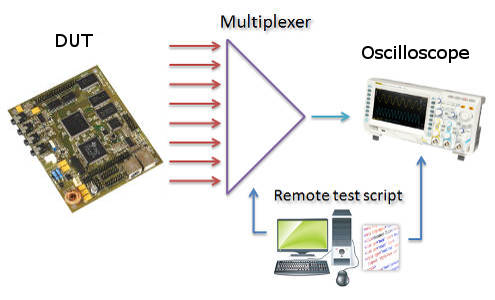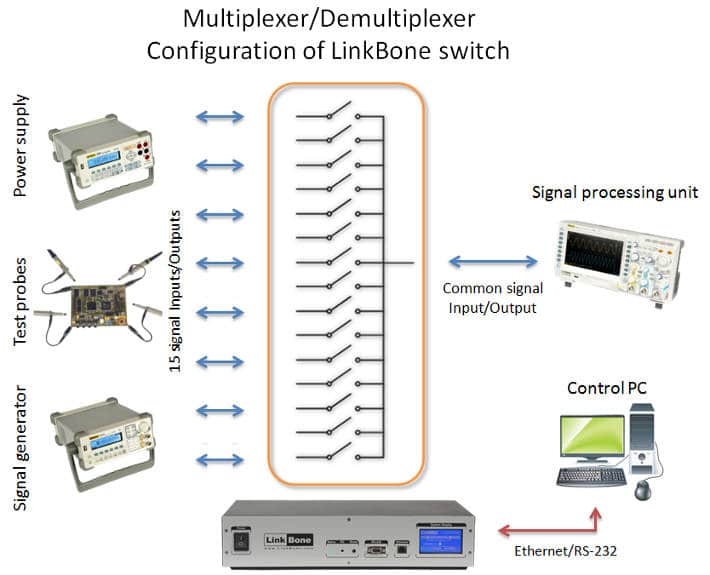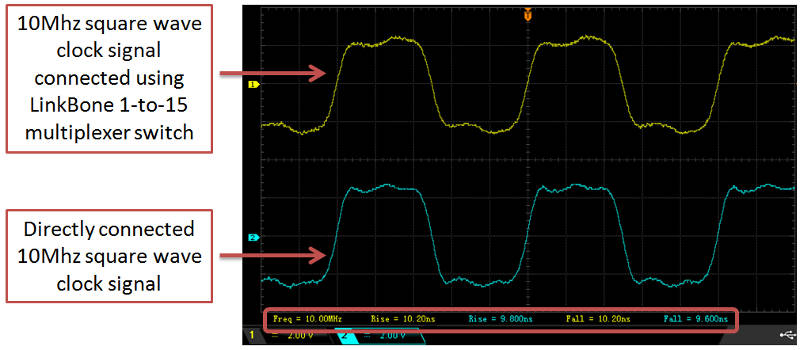BNC switch box – remote control in industrial measurement and test automation applications
Summary: This article explains the benefits of using remote BNC switch box or multiplexer in the industrial or production line applications. A practical example with C pseudo code is included in this article.

This article is related with the following products:
Design of automated electronic measurement system can be a complicated task. Modern hardware test stands or test environments require fast and reliable measurements at high number of test points. Today’s electronic prototype systems can have more than 100 inspection test points. Often designers make manual measurements in most critical system points but this does not guarantee complete test coverage. Another approach is to use automated test systems where measurements are made via remote PC executing test script. The disadvantage of such systems is a need to allocate one measurement instrument to each test point resulting in overall high system cost. To avoid such a situation remotely controlled BNC switch or BNC multiplexer box can be used. Figure 1 shows an example system. The main measurement instrument is connected to the common output of the multiplexer switch. The Device Under Test (DUT) measurement points are connected to the inputs of the multiplexer. Control of the measurement instruments and switch is done via remote PC executing test procedure.
Figure 1: Analog multiplexer switch box routing test signals into oscilloscope.
LinkBone 1-to-15 Remote BNC Switch/multiplexer
Perfect example of an analog BNC switch/multiplexer designed for routing of digital and analog signals is LinkBone 1-to-15 BNC Switch box. Test signals are being routed from common port to set of fifteen ports. Gold cladding on internal switching contacts ensures very low resistance and failure rate. In order to maximize contact life time all switching contacts are cut off from external atmosphere to prevent from corrosion and oxidation. The state of internal switches does not change after interruption or disconnection of power supply allowing to limit power consumption in standby mode to minimum. The architecture of LinkBone instruments provides high reliability of switching for wide range of input signals voltage levels and current values.
Characteristics of LinkBone Remote BNC Switch box signal ports:
- +/-24V input/output voltage range
- Up to 1.5A load per channel
- DC to 50Mhz bandwidth
- 50Ω channel impedance
- Bidirectional signal routing
- BNC and XLR switch port configuration
The block diagram illustrating the internal connection network of BNC switch box is shown in figure 2. Each port marked with letter from A to O includes individual signal switch allowing connection to common node P. Each switch state is set by user independently. All lines can route electrical signals bidirectionally between ports. Meaning that port P can be connected to signal source and ports from A to O can be connected to receivers or vice verse. To prevent the accumulation of electrostatic charge which might lead to damage of connected devices, each port is connected to ground via a 5.1 MΩ resistor.
Due to internal construction of signal ports, there are two LinkBone Switch types:
- Single 1-to-15: each port contains only one line for routing electrical signals
- Dual 1-to-15: each port has two symmetrical lines for routing electrical signals with numbers 1 and 2 (e.g. for stereo audio or differential signals). Dual switch device variant allows switching of up to thirty ports to two common connection points.
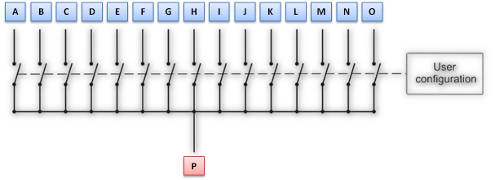
The LinkBone BNC switch box can operate in two modes:
- single – only one out of A to O ports can be connected to common port P at the same time. In this configuration the BNC switch operates as a classic analog multiplexer/demultiplexer. To protect connected instruments from short circuit during switching all ports are disconnected before change of switch state.
- multi – there is no limit of ports connected to node P. Meaning that more than one port can be connected to port P at the same time.
BNC switch box remote control application example
The example setup using BNC multiplexer switch is shown on figure 3. The oscilloscope on the right side of the drawing is monitoring system power supply, system clock coming from waveform generator and selected DUT test points. The measurement points are routed to oscilloscope using LinkBone switch in BNC multiplexer configuration. The measurement sequence is controlled via remote PC with a test script/program.
Figure 3: Multiplexer switch routing test signals into oscilloscope.
Control of BNC switch box can be done remotely via Ethernet or RS-232 command line interface. Main commands used for remote switch configuration are:
- off <port> – disconnect selected port to common output
- on <port> – connects selected port to common output
- reset – disconnects all ports
- mode <mode> – sets the operation mode of the BNC switch box.
<mode> parameter can have two values:
single – only one of A to O ports can be connected to common port P. In this mode switch operates as a classic analog multiplexer.
multi – more than one A to O port can be connected to port P. In this mode user should keep in mind that ports in On state are internally connected together.
The measurement procedure executed on remote PC in pseudo C block code can be as follows:
int n, results[15];
connectToSwitch(SWITCH_ADR); // connect to the BNC switch box
connectToOscilloscope(OSCILLOSCOPE_ADR); // connect to the oscilloscope
sendToSwitch(“mode single\n”); //set single mode (multiplexer) and reset the device
sendToSwitch(“reset\n”);
for(n = 0 ; n < 15 ; n++ )
{
char onCmd[] = {“on x\n”};
onCmd[3]=’a’+n; //update the "on x" command string with port letter
sendToSwitch(onCmd); //change the state of the BNC switch box by "on" command
results[n] = oscilloscopeMeasure();
}During the execution of test code fifteen measurements from ports A to P are made. The results array includes measurement values. The oscilloscopeMesure() function can return amplitude, frequency or other oscilloscope measurement function.
When using Dual BNC switch box version and dual channel oscilloscope two measurements can be done at the same time. This also allows to extend measurement count up to thirty points. The following block code illustrates the measurement procedure with Dual BNC switch box:
int n, resultsChannel1[15], resultsChannel2[15];
connectToSwitch(SWITCH_ADR); // connect to the BNC switch box
connectToOscilloscope(OSCILLOSCOPE_ADR); // connect to the oscilloscope
sendToSwitch(“mode single\n”); //set single mode (multiplexer) and reset the device
sendToSwitch(“reset\n”);
for(n = 0 ; n < 15 ; n++ )
{
char onCmd[] = {“on x\n”};
onCmd[3]=’a’+n; //update the "on x" command string with port letter
sendToSwitch(onCmd); //change the state of the BNC switch box by "on" command
resultsChannel1[n] = oscilloscopeMeasureCannel1();
resultsChannel2[n] = oscilloscopeMeasureCannel2();
}After executing the code resultsChannel1 and resultsChannel2 arrays include measurement values .
The yellow waveform plot on figure 4 shows 10Mhz system clock signal going from signal generator through the LinkBone BNC switch box to the oscilloscope. The second blue waveform shows the original 10Mhz signal connected directly to the oscilloscope. On the bottom of the picture rise and fall clock edges are visible. Directly connected signal has 9.8ns edge rise/fall time. Signal routed over the LinkBone BNC switch box has 10.20ns rise/fall edge times. This example illustrates very low impact on the fast digital and analog signals routed through LinkBone BNC switches.
Figure 4: Multiplexer switch box routing test signals into oscilloscope.
Test automation of measurements using LinkBone remote BNC switch boxes can be used in production lines and R&D facilities. The measurements are faster and more reliable than manual tests. The test automation in systems running over long time and various temperatures can help to identify products weak points and potential failures in the future.
References: